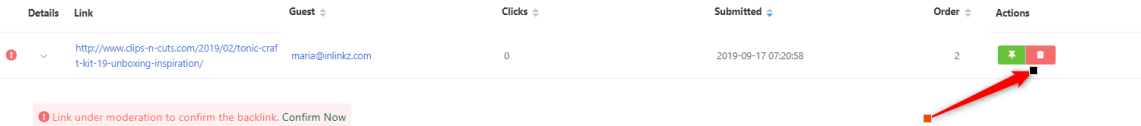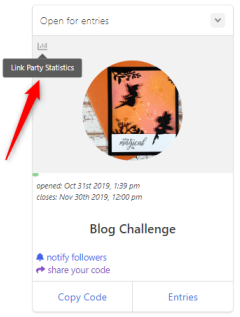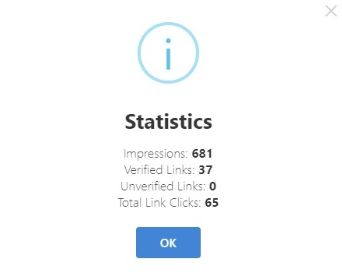Tags: moderate links
When there is at least one link in a party that needs moderation, a red mark is displayed on the dashboard:
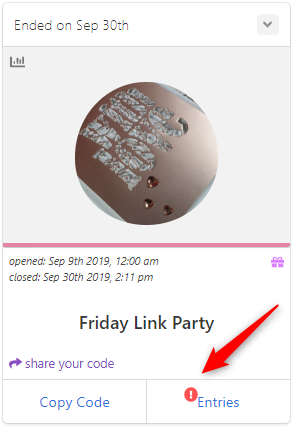
How to moderate submitted links
If you have enabled the "require backlinks" option from the +Advanced settings, then, each time an entrant submits links that don't comply with this ruleset, the links won't be displayed in the collection, until the host moderates them. If the host approves the link, then it will be displayed normally in the party. If the host rejects the link, it will be permanently deleted from the collection.
To moderate a link:
1. Go to your InLinkz dashboard and click on the "Entries" button.
2. You will be directed to the Entries page.
3. The links that need moderation are indicated with a red exclamation mark.
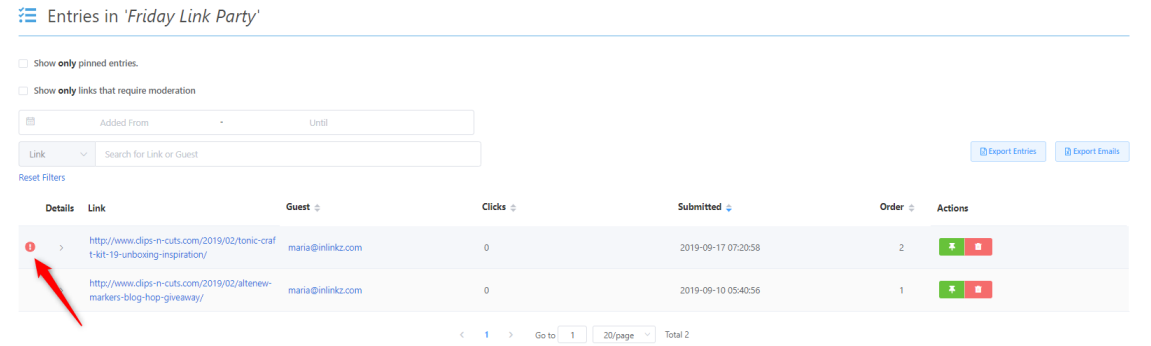
If the collection has a lot of links, use the filter at the right top to view only the links that require moderation.
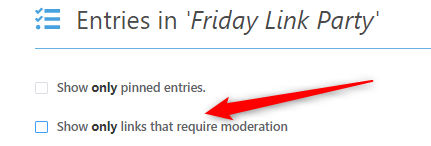
4. Click on the details to view more data about this link.
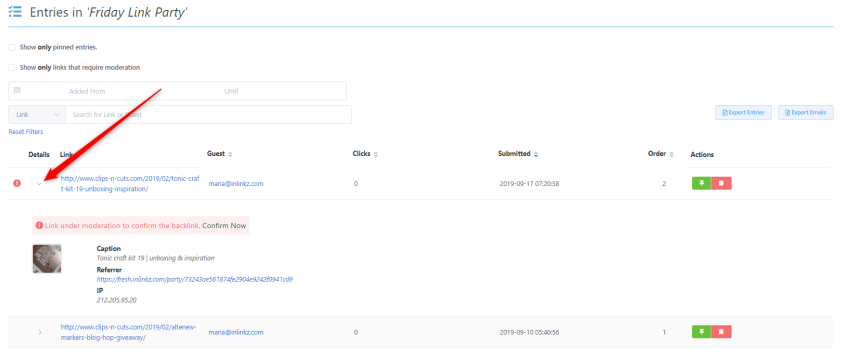
5. Click "Confirm Now" to accept the link.
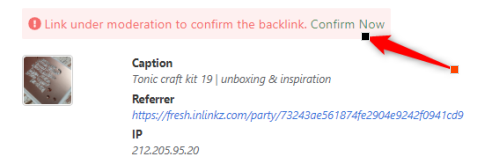
6. Click on the red bin to delete it permanently from the collection. Please make sure before you remove a link because this action is irreversible.