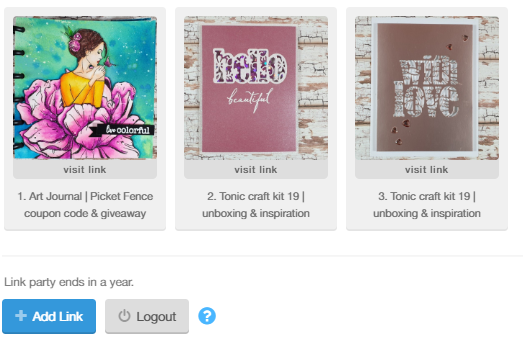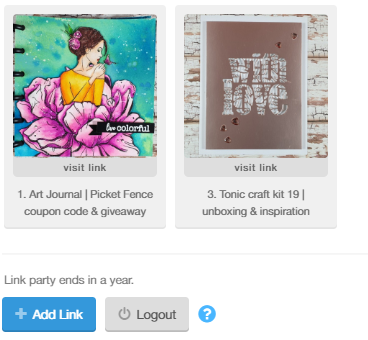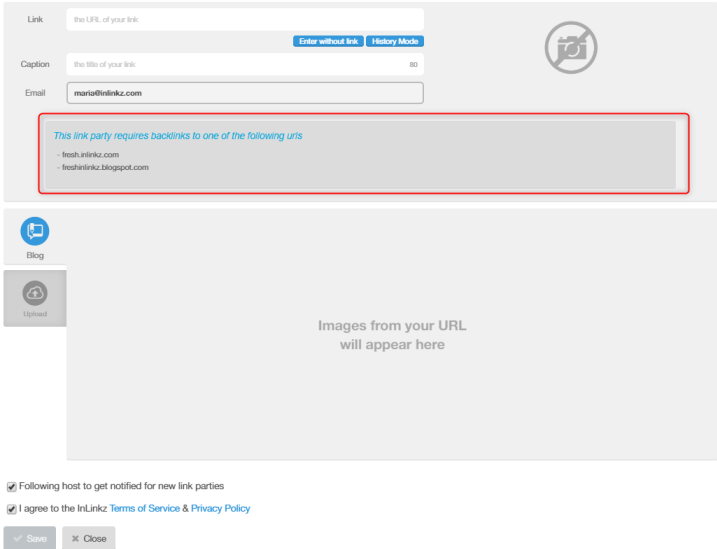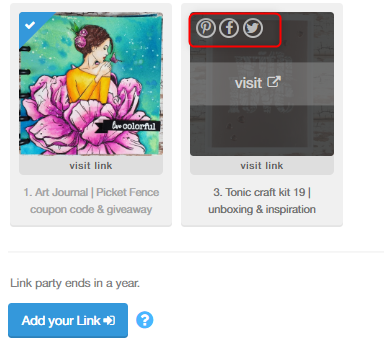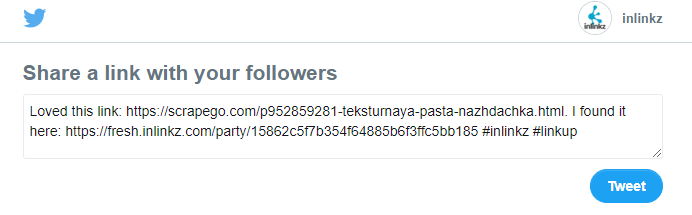Tags: share a link party, blog hop
The way Blog Hops work is that it allows bloggers not only to create a substantial relationship with their own readers but also share readership with other bloggers in their niche.
That is why Blog Hops is a fabulous and fun way to increase your blog's traffic and establish a community around a brand.
How Blog Hops work?
Blog Hops are usually arranged by one blogger (aka the host) or several bloggers (the co-hosts).
They have a specific theme, date frame, rules.
A blog hop may be open to everyone or closed where only a pre-determined group of bloggers can participate.
The blog hop goes live on the host's and co-host's blogs at the exact same time.
1. Go to your InLinkz dashboard.
2. Create a new link party.
3. Set a theme. Blog hops are usually centered around particular themes.
4. Establish the rules that participants should follow. Some common rules are to start following the host and the co-hosts, visit some of the submitted links and leave comments below the posts, place the blog hop's button on their blog etc.)
5. Share your link party with your co-hosts by sending them your code.
6. Determine the time you will go live.
Enjoy the hop.