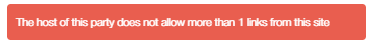Tags: advanced options
To set up the +Advanced options of a link party:
1. Go to your InLinkz Dashboard and click to create or edit a new party.
2. Click to expand the +Advanced options.
Here are the available advanced options:
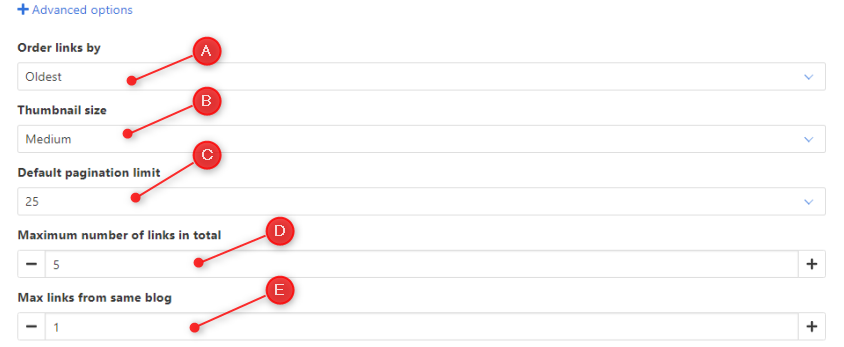
+Advanced options
A. Arrange how the submitted links will be displayed:
1. Go to your InLinkz Dashboard and click to create or edit a new party.
2. Click to expand the +Advanced options.
Here are the available advanced options:
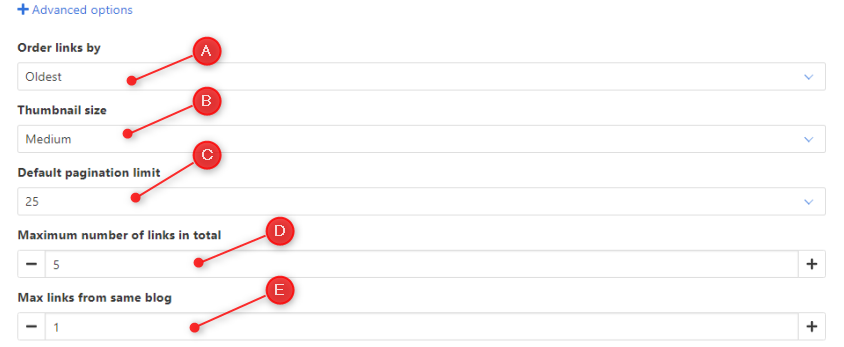
A. Arrange how the submitted links will be displayed:
- oldest at the top
- newest at the top
- into an alphabetical order
- randomly
B. Select the value of the image size that suits your blog's layout best.
- small
- medium
- large
C. Define the number of links you want to be displayed per page.
The default value is 25 but you can change this number according to your preferences.
D. Define the max number of links you want to be submitted to this link party.
Once this limit reaches, the party will close.
E. Define the max number of links the entrants can submit from the same blog.