Tags: blog hop, share a party
Here is how the cohosts can pick your code:
1. While on your InLinkz home page, click on the "share your code" link of a party:
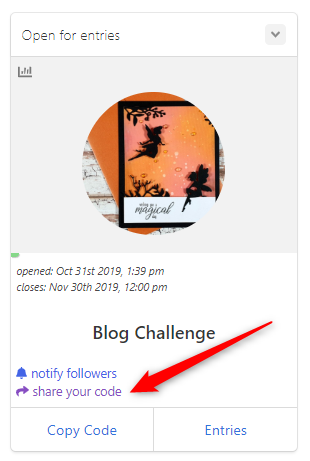
2. Copy the "Direct link". You can add it to your blog or send it via email to your cohosts.
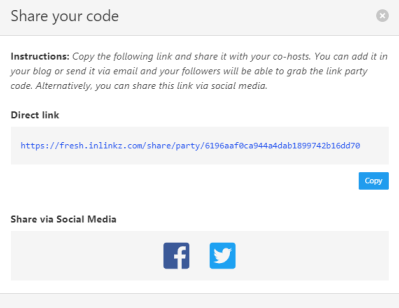
Alternatively, share your code through facebook or twitter.
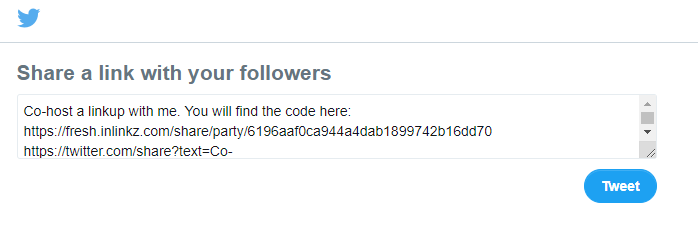
3. Once the cohosts click on the link, they will be transferred to an InLinkz page to get your code and add it to their blogs (in HTML editing mode).
This is what the cohosts will see:
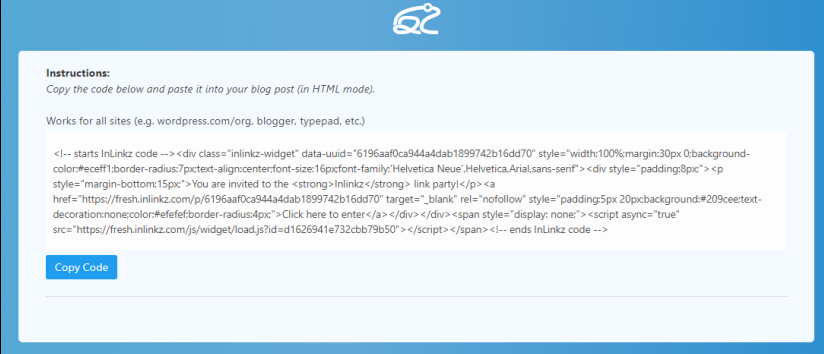
The provided code works for all sites. As soon as they add it, your link party will be displayed to their blogs as well.
Please note: This link will enable anyone to host your link party, so take extra care where you send it to.