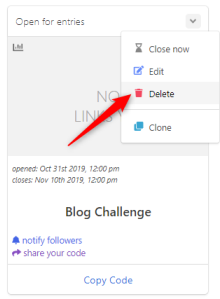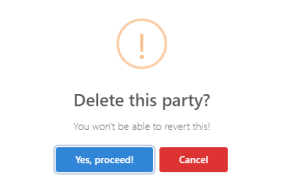Tags: delete a party
To delete a whole collection from your InLinkz dashboard (as well as your blog):
1. Click on the little arrow at the right-top corner of the link party.
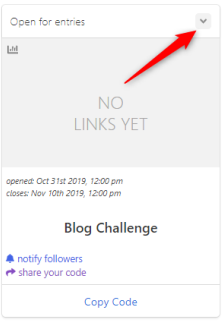
Click to expand the options
2. Select Delete to remove the link party.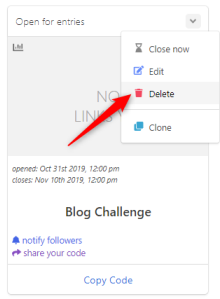
Delete a link party
1. Click on the little arrow at the right-top corner of the link party.
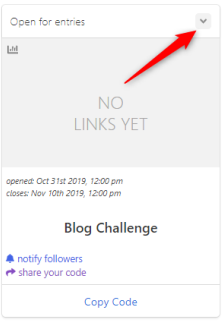
2. Select Delete to remove the link party.