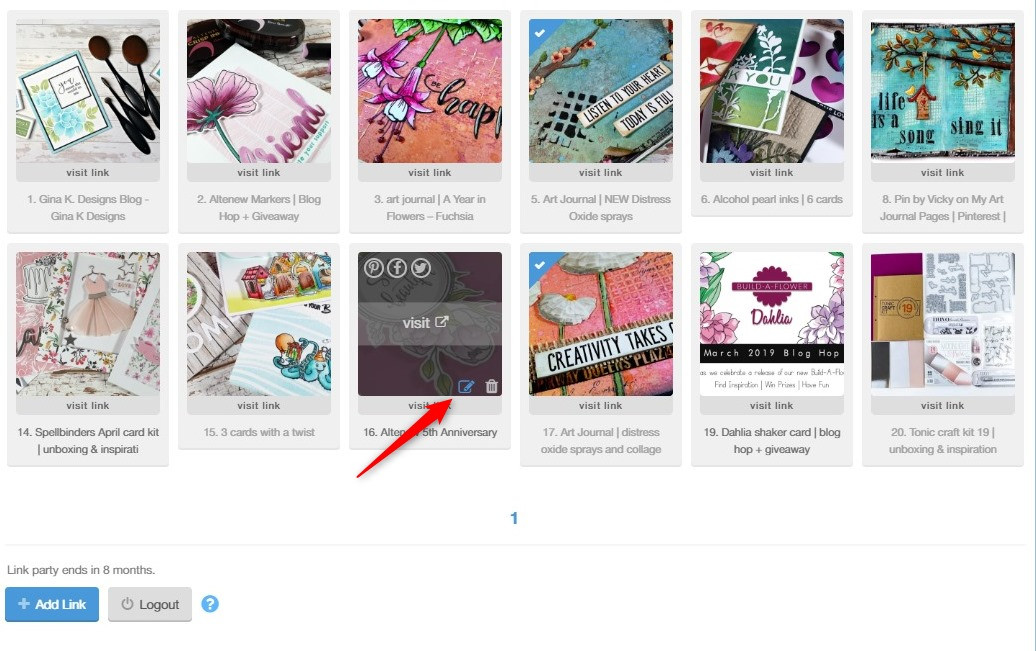Tags: edit a link
To edit a link's information (the URL and the caption):
1. Go to the party and hover over the submitted link to display the edit icon.
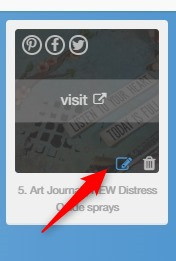
Edit a link
2. The edit page will open to change the URL and the caption of the submitted link.
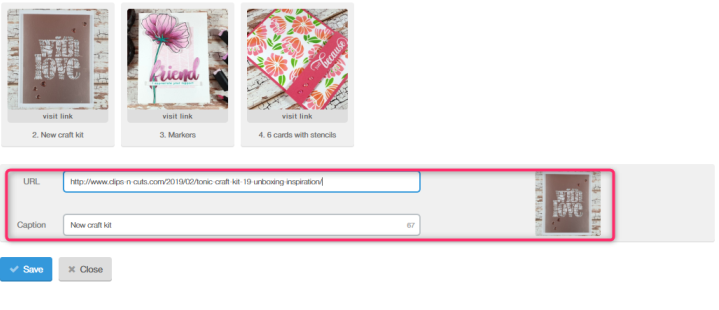
Edit the URL and the Caption of the link
Note: The maximum limit for captions is 80 characters.
1. Go to the party and hover over the submitted link to display the edit icon.
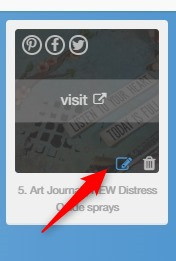
2. The edit page will open to change the URL and the caption of the submitted link.
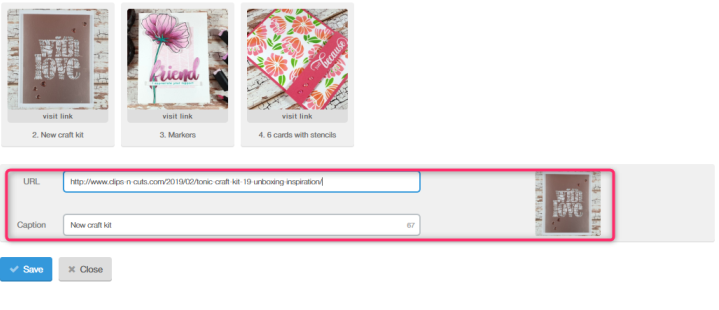
Note: The maximum limit for captions is 80 characters.
You can only edit a link from the same browser/device you have added the link.
Hosts can also edit the links submitted to their own collections from their dashboard or directly from their blog, once logged into InLinkz.
1. Simply click to view a linkup
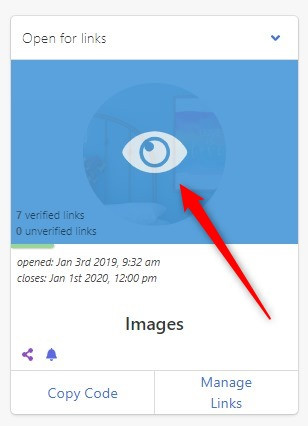
Click to view the link party
1. Simply click to view a linkup
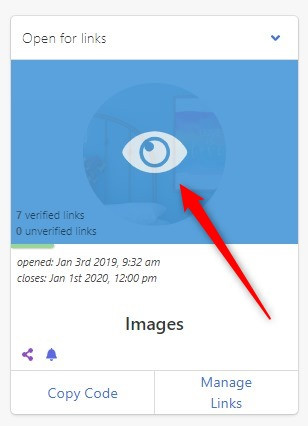
3. Edit the URL or/ and the caption of the link and save.
To change the thumbnail of a link, you will need to submit the link from scratch.