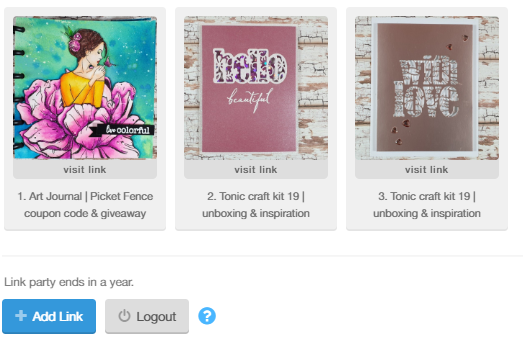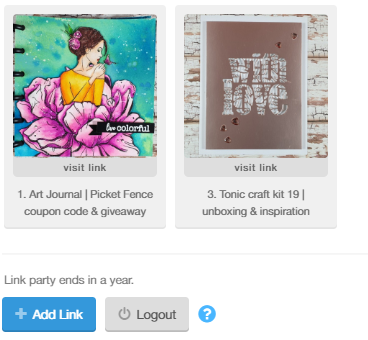Tags: index numbers
This number cannot be changed (even if a link has been pinned to the top of a party).
To avoid having mixed index numbers in the party, enable the "Don't show the index number for each entry" box.
Here is how you can do it:
1. Open your InLinkz dashboard.
2. Click to edit a party.
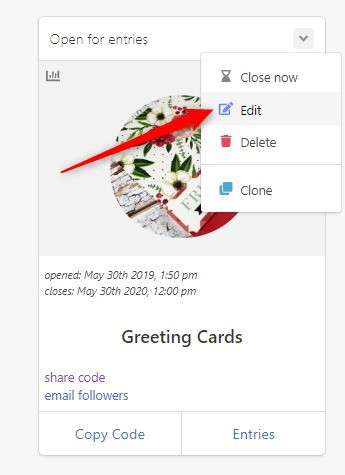
3. Scroll down and click on the "+Advanced options" to expand.
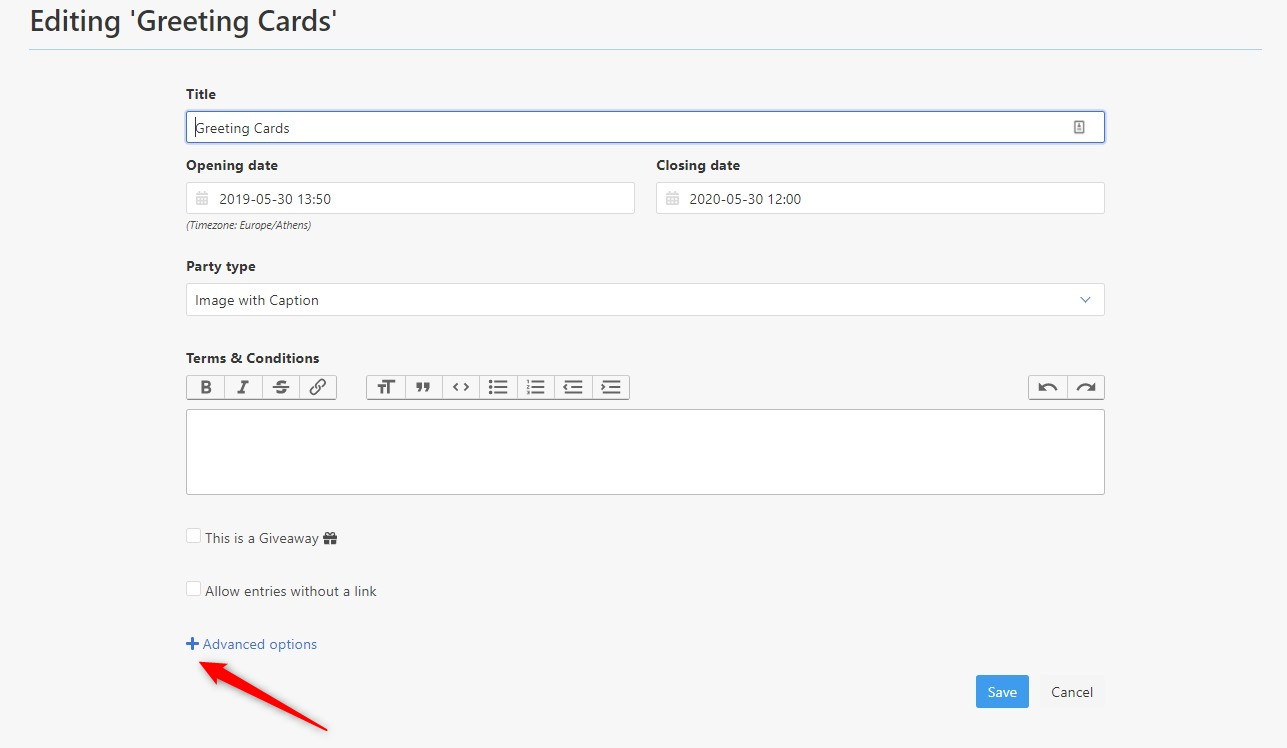
4. Check the "Don't show the index number for each entry" box.
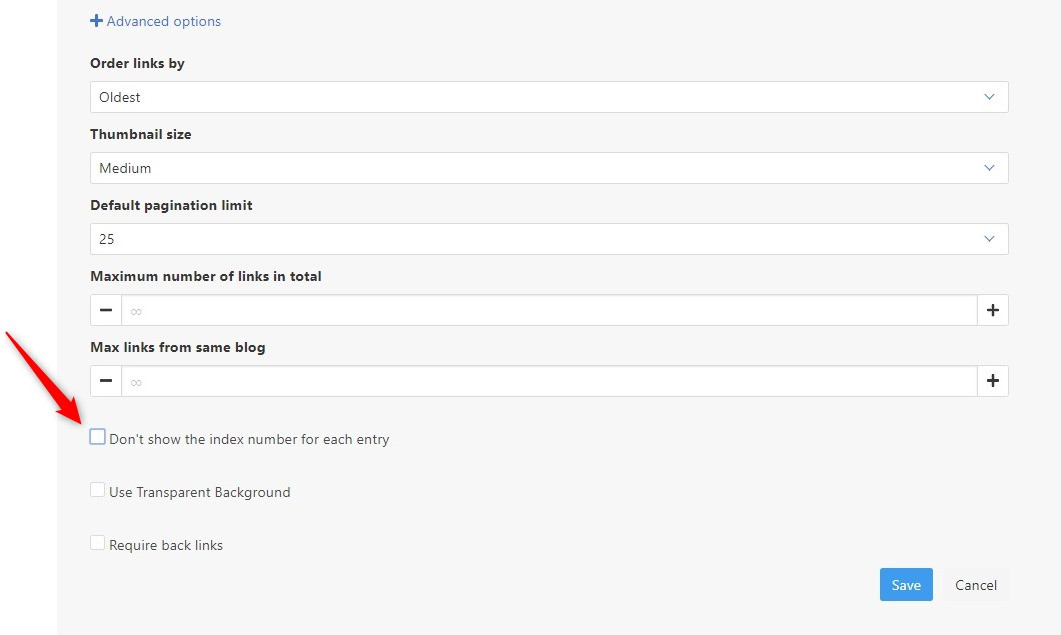
5. Save.