Tags: limits
There are cases where you would like to set some entry limits for LinkUps, say 10 entries for a giveaway or 2 links from the same blog.
Here is how you can set these numerical limits.
The limits can be set while creating or editing a collection.
The limits can be set while creating or editing a collection.
1. Click to create a new link party or edit an existing one.
2. Click to expand the +Advanced options.
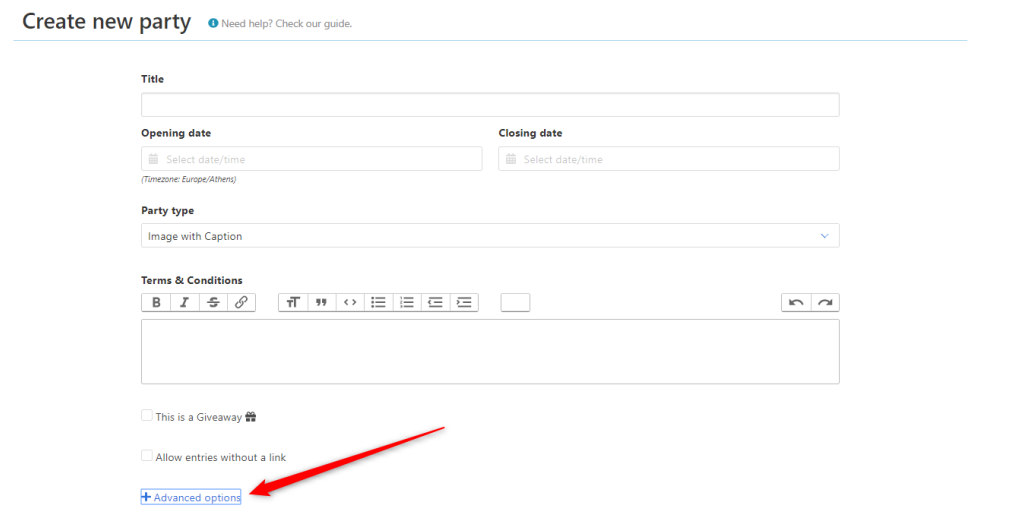
+Advanced options
3. Define the maximum number of links you will allow to this collection. Once this number reaches, the collection will automatically close.
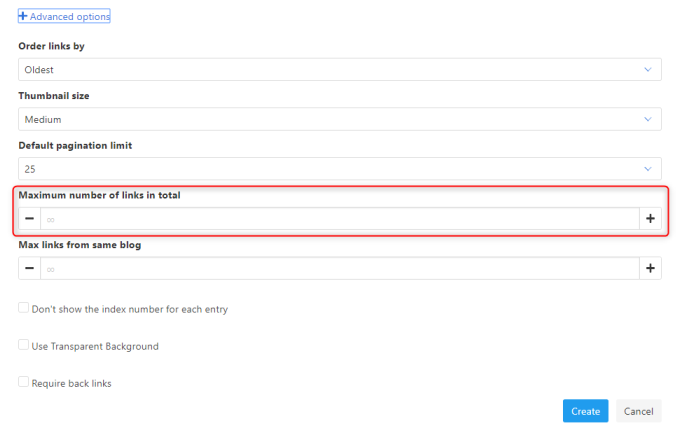
Maximum number of links
2. Click to expand the +Advanced options.
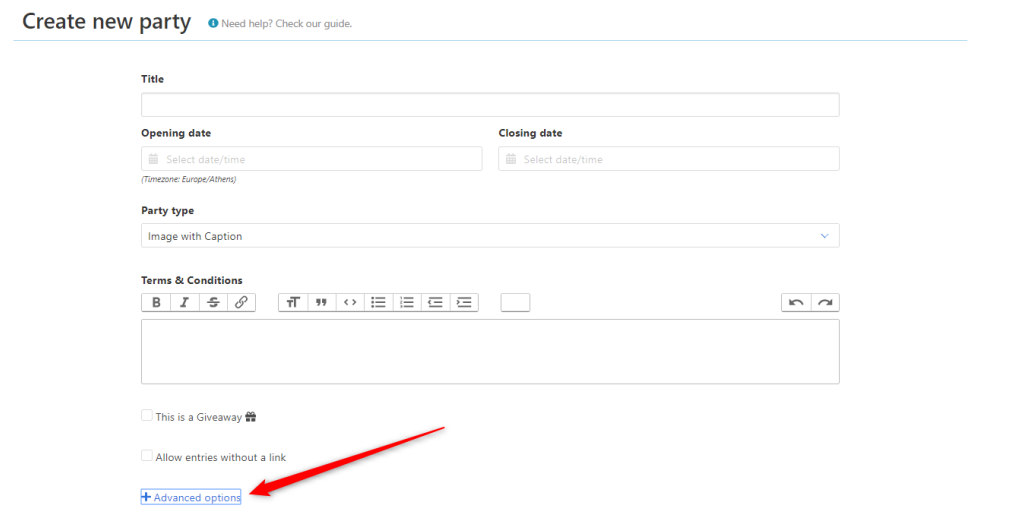
3. Define the maximum number of links you will allow to this collection. Once this number reaches, the collection will automatically close.
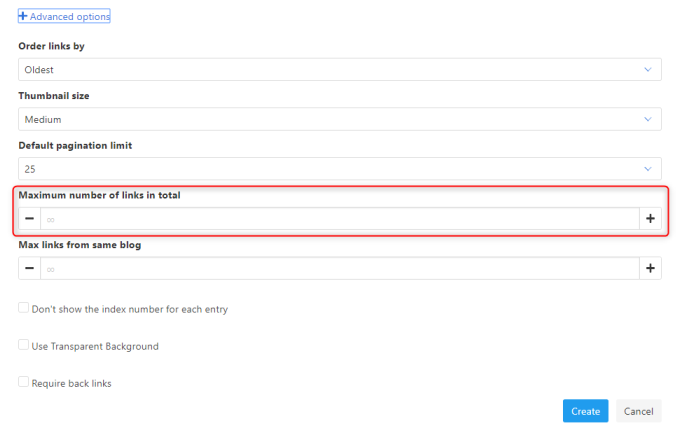
4. Select how many links can be submitted from the same blog.

Max links from same blog
If an entrant tries to submit more links than the defined limit, then the following message will pop up:
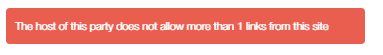
Only 1 link from the same site
5. Save the changes

If an entrant tries to submit more links than the defined limit, then the following message will pop up:
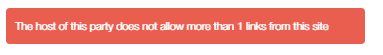
5. Save the changes