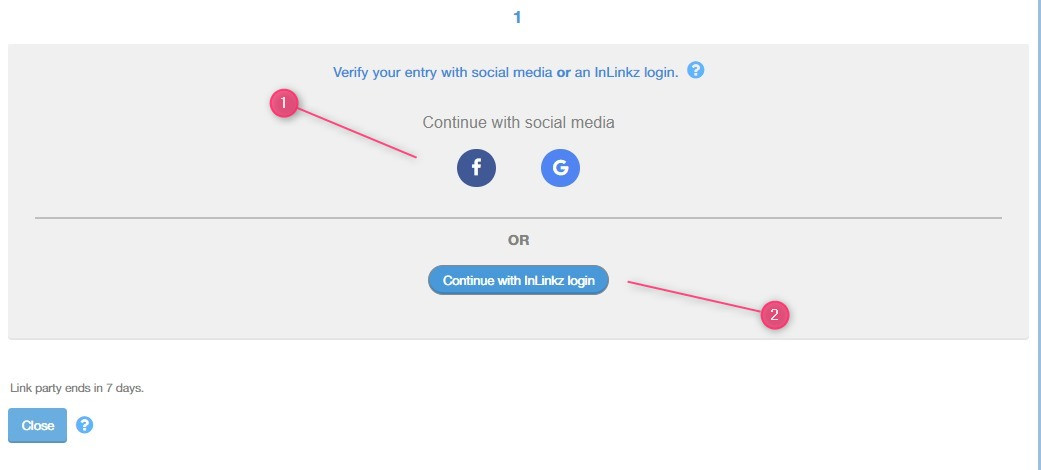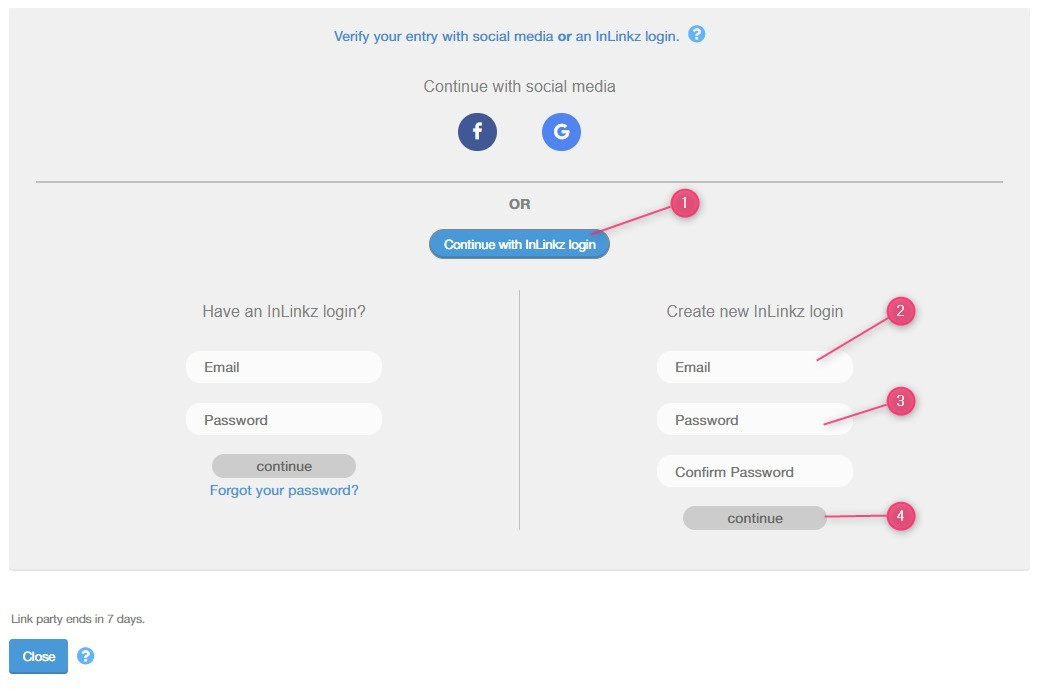Big changes are happening around your personal data rights and we have built Inlinkz to reflect these changes.
Willing to keep your info safe & sound, you need to verify your entry, before you submit a link for the first time (verifying only takes a few seconds and you need to do it only once). After verifying your email, you can add links to all InLinkz link parties without the need for re-verification.
GDPR
The email verification process is a needed change due to the GDPR which states that email and IP address constitute personal data. We cannot provide data to hosts or collect it in any way, without getting the consent of entrants (you).
-----------------------
Prevent unauthorized people (third parties) to add links for you without your permission
By verifying your email allows us to detect if a third party tries to add a link under your email without your permission. This means that if emails are entered from a completely different state/country from the verification state/country, a block is placed until re-verification to keep your email and account safe.
------------------------
Spam
Through the verification process we are also able to control spam links and prevent automatic mass-adding of links that has happened in some occasions on the previous versions. We want to make sure that every link added to a link party is real and not automatically added by a bot and that behind each entry is a person that will also visit your own entries in the same party.
We take your privacy very seriously to keep your data safe and reap all the benefits when adding your entries to any InLinkz linkup.
Extended benefits
Logging in to Inlinkz, you can:
* see how many clicks you receive from each of your entries
* your link history
* automatic completion