Tags: average rating, sort blogs, 5-stars
In InLinkz Directory you can use the entrants' rating as a guide to which link parties you should join.
You can sort any search results by the average ratings by using the sort drop-down menu at the top of the link parties listing.
Here is how you can sort blogs:
1. Go to the InLinkz Directory.
You can sort any search results by the average ratings by using the sort drop-down menu at the top of the link parties listing.
Here is how you can sort blogs:
1. Go to the InLinkz Directory.
2. Click on the "Sort" tab on the left to open the drop-down menu with the available sorting options.
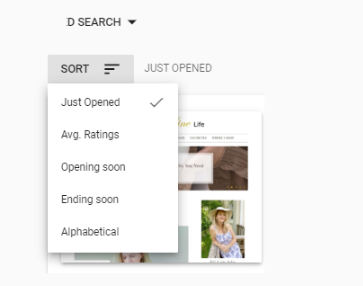
Sort search results
3. Select the "average rating" to reorder the blogs according to the rates they got.
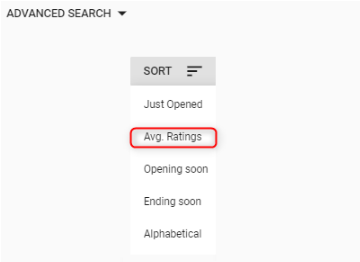
Sort by Average rating
4. Make the selection and the results will be reordered according to the rates they got.
Hop in our blog to learn how you can find the top blogs in your niche.
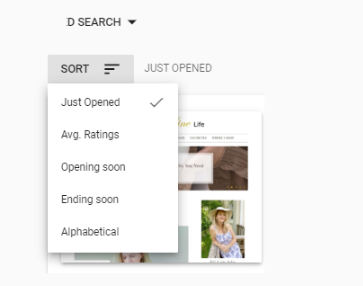
3. Select the "average rating" to reorder the blogs according to the rates they got.
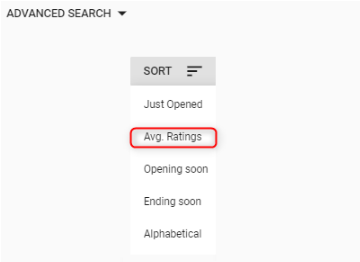
4. Make the selection and the results will be reordered according to the rates they got.
Hop in our blog to learn how you can find the top blogs in your niche.
Want to learn how you can rate a blog? Click here.