Filters Applied - Tag: facebook
Reset FiltersWe do not!
The permissions requested by us from Facebook are only the email and public profile, just to validate the existence of the user.
Our process of getting the users email and entry are set like so to be compliant with the GDPR that came into effect in May 2018.
You can read more here: https://fresh.inlinkz.com/documentation/filtered/category/personal%20data .
Here is how you can participate in a link party using a photo you have shared on Facebook or Instagram:
1. Before you get started, make sure that your photos are publicly viewable.
2. Go to Facebook or Instagram and click to view the selected photo
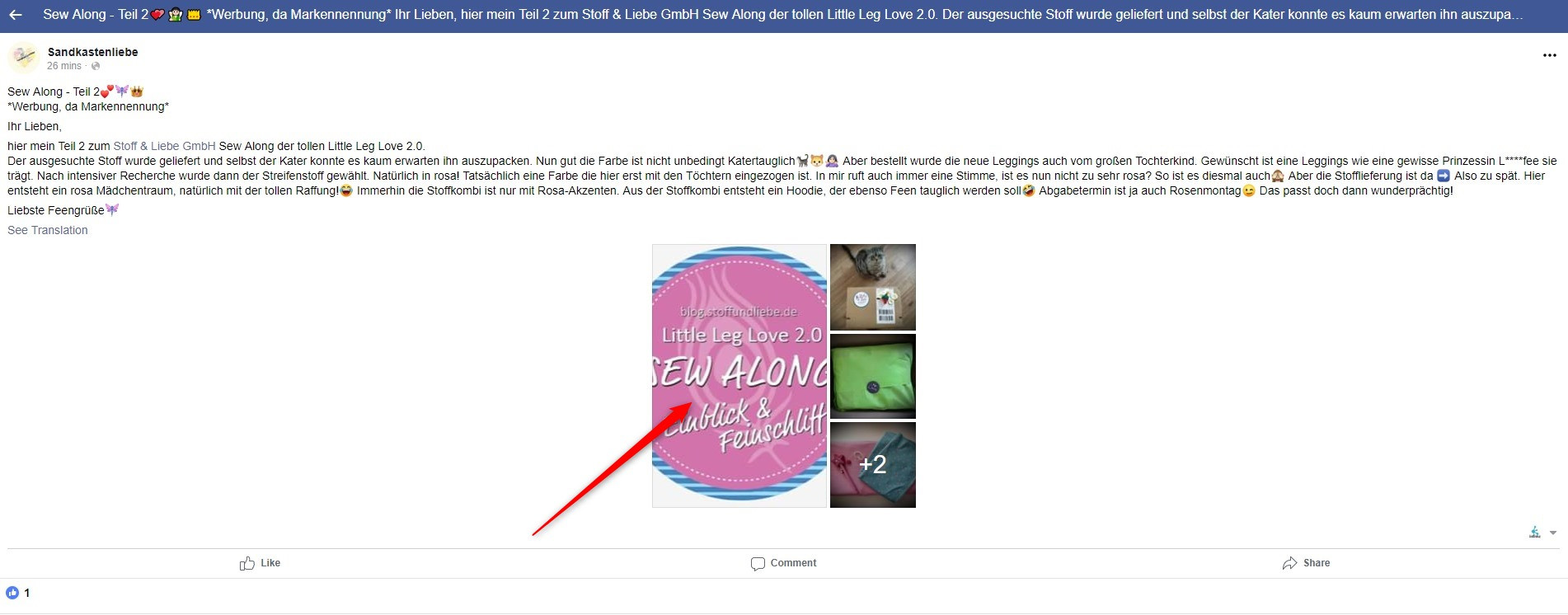
Click to view an image on Facebook
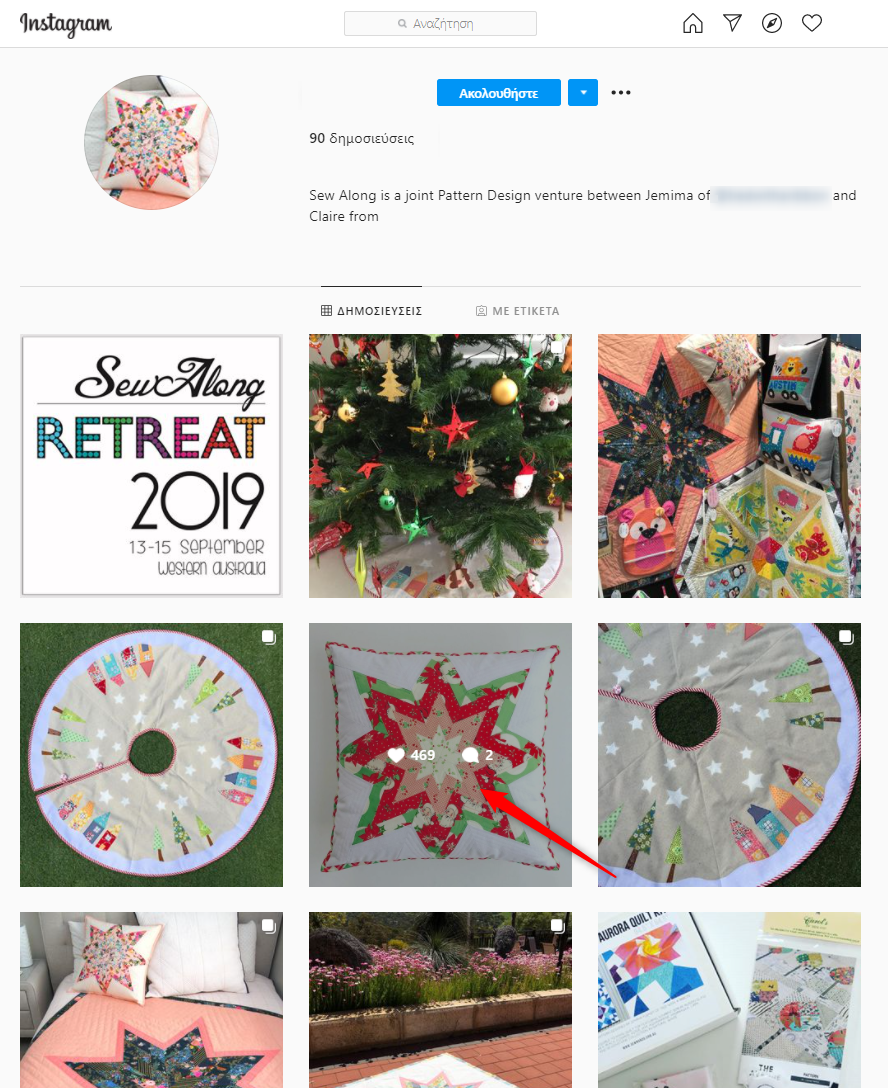
Click to view an image on Instagram
Note: If on Facebook, select to view the full size of the image.

View the full size of the image
3. Highlight the URL of the post from the top of the browser and copy it

Copy the URL of the Facebook post
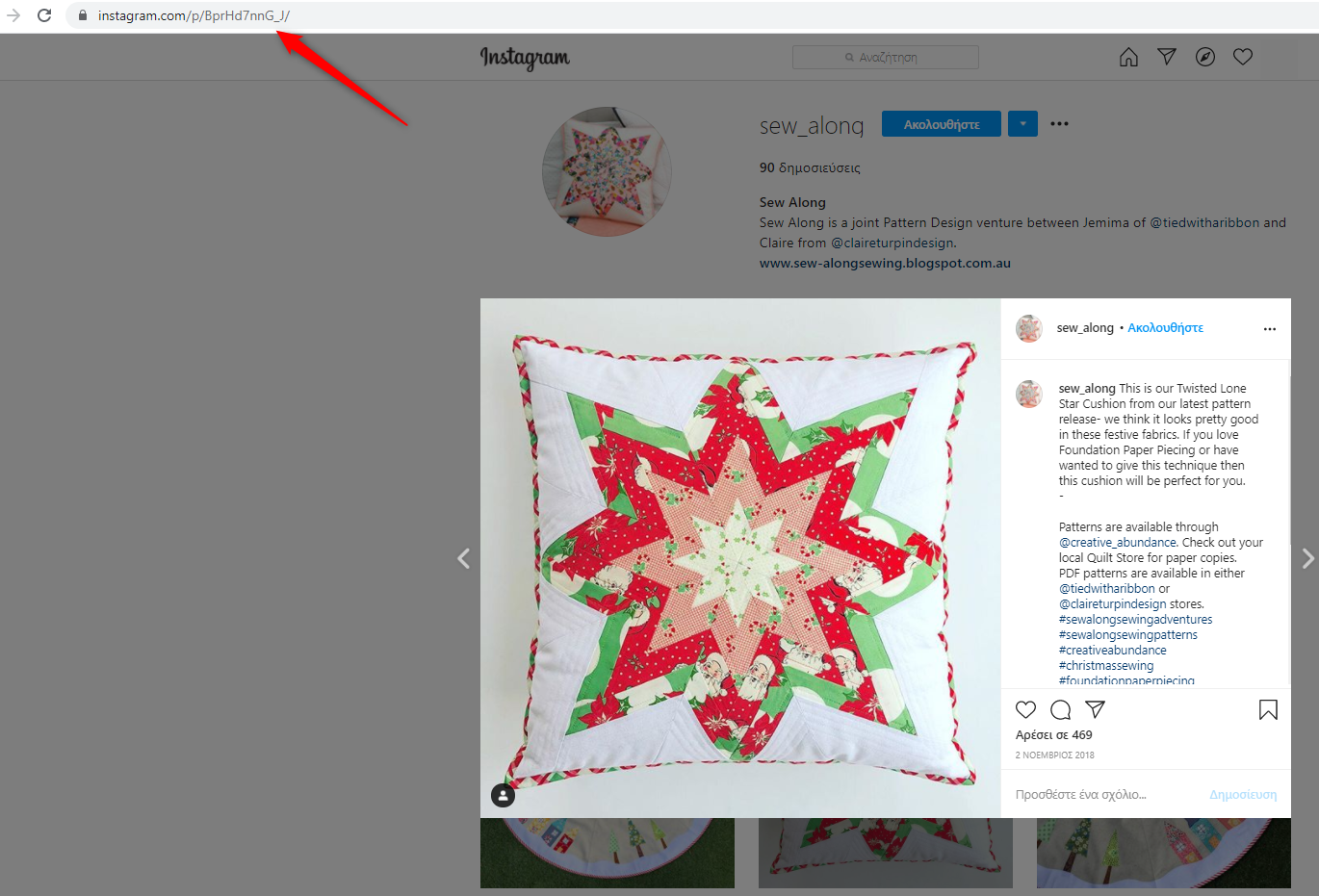
Copy the URL of the Instagram post
4. Go to the link party and paste the URL in the link field. The widget will bring in the attached image.
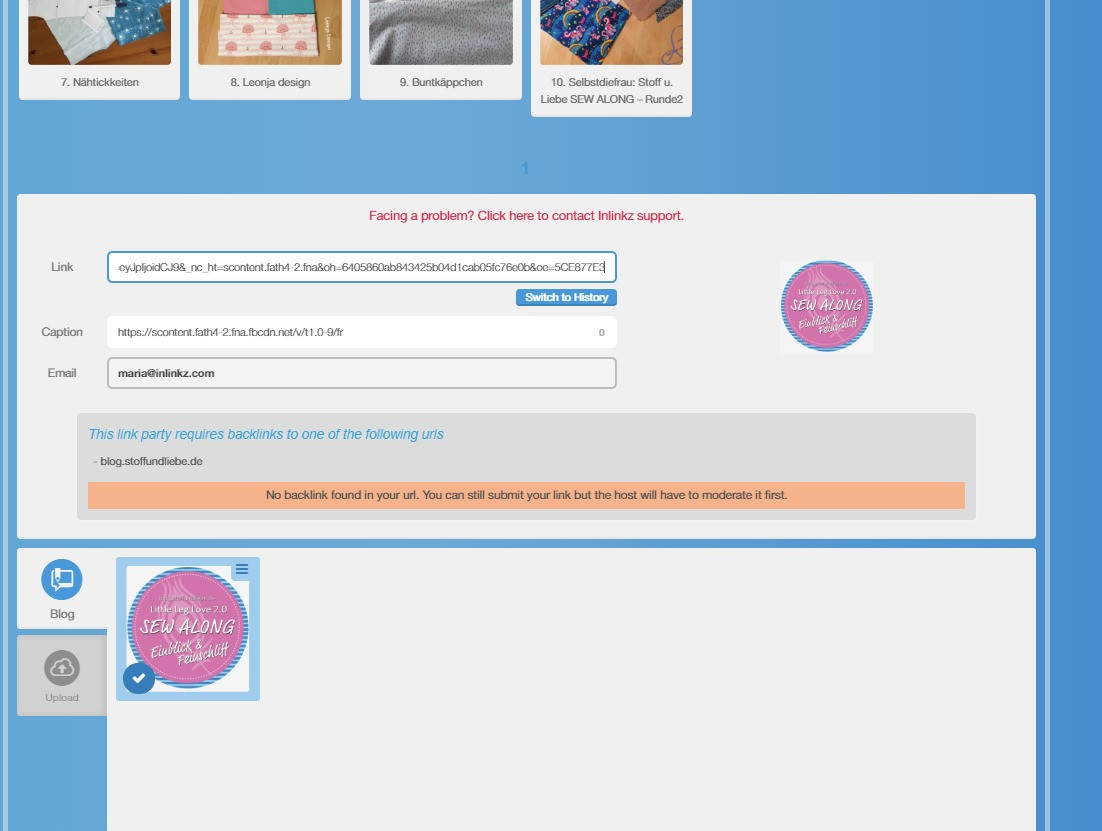
Paste it on the link tab
5. Select the image, change the caption, if necessary, and save.
6. Your image link will be shown in the collection.
1. Before you get started, make sure that your photos are publicly viewable.
2. Go to Facebook or Instagram and click to view the selected photo
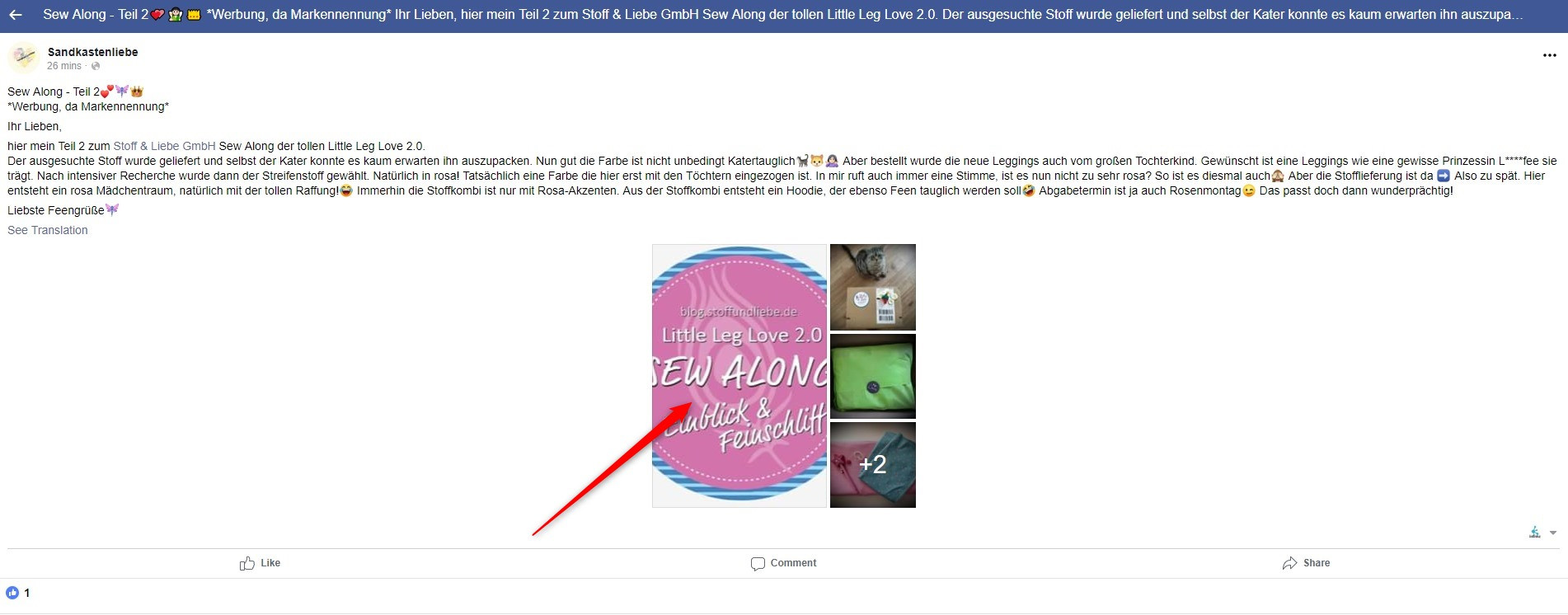
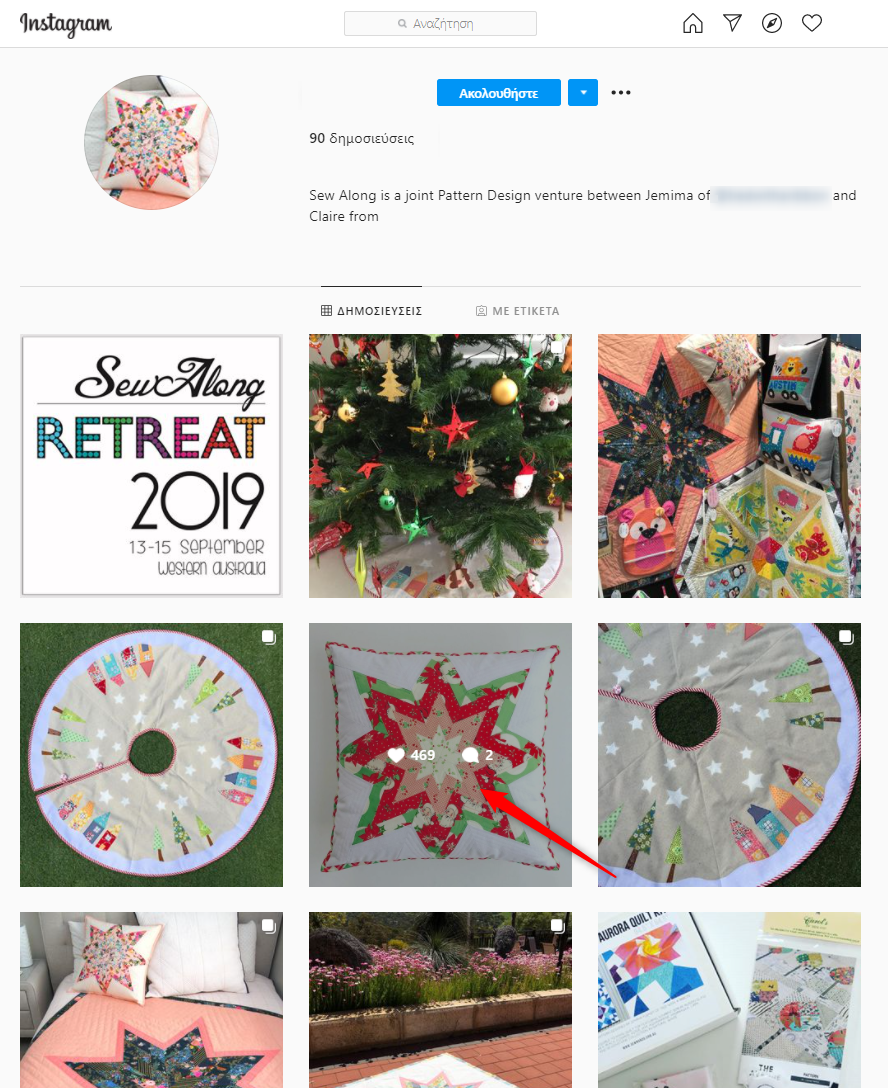
Note: If on Facebook, select to view the full size of the image.

3. Highlight the URL of the post from the top of the browser and copy it

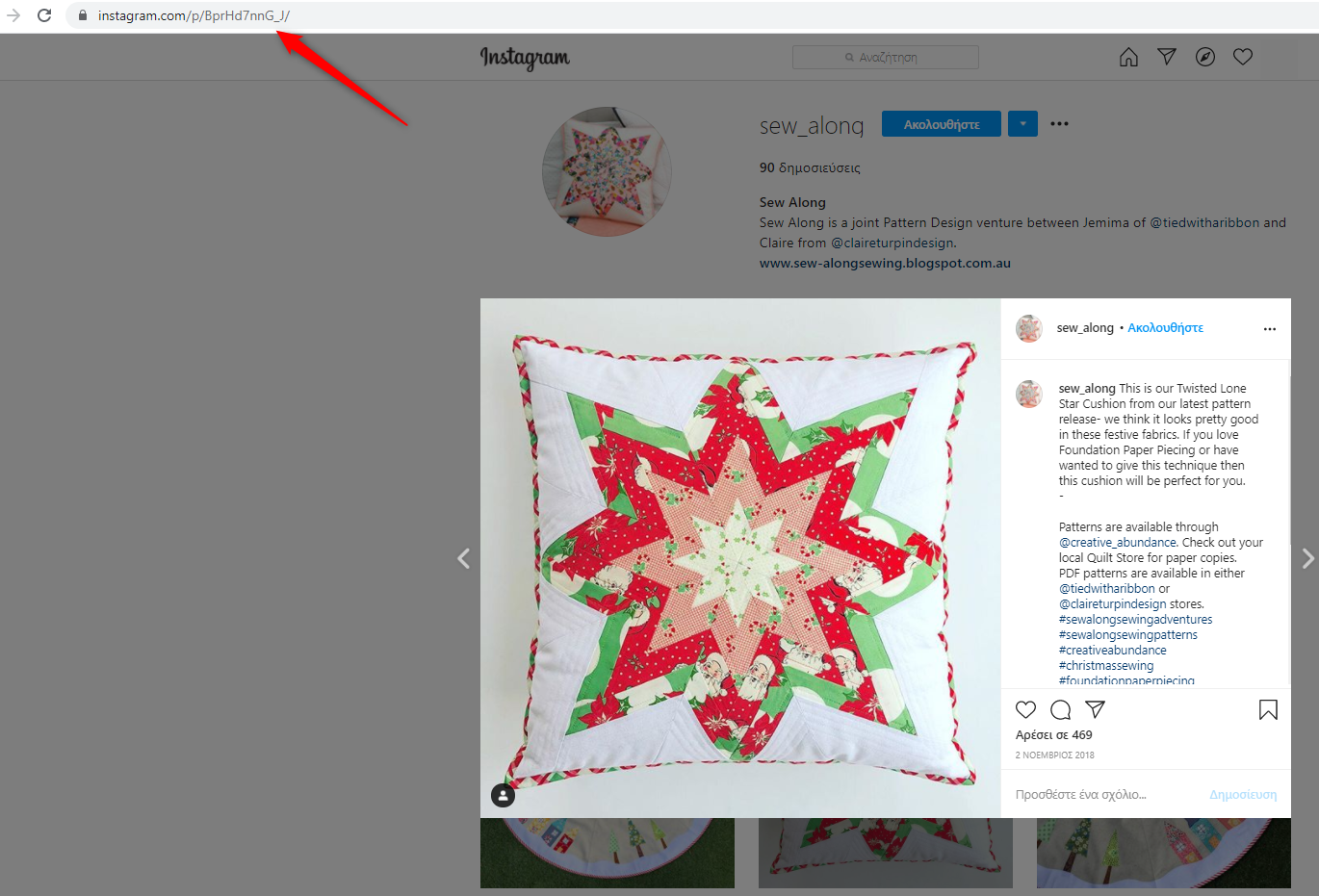
4. Go to the link party and paste the URL in the link field. The widget will bring in the attached image.
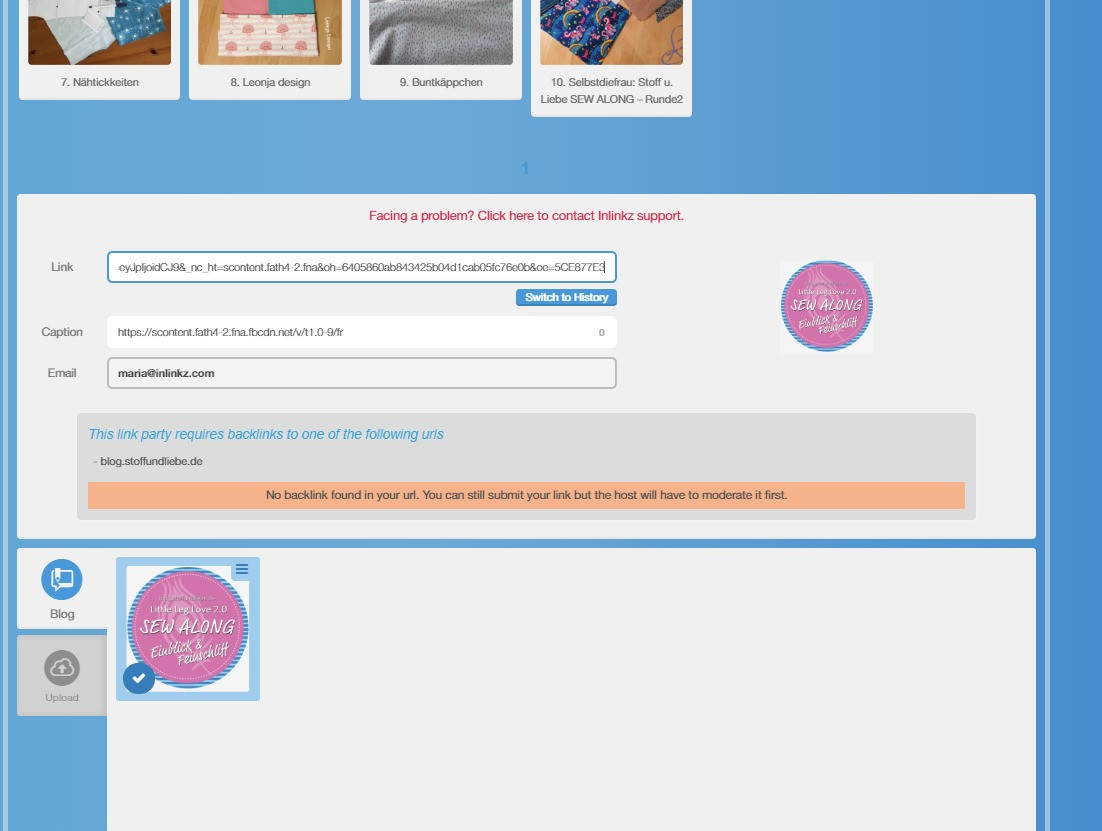
5. Select the image, change the caption, if necessary, and save.
6. Your image link will be shown in the collection.