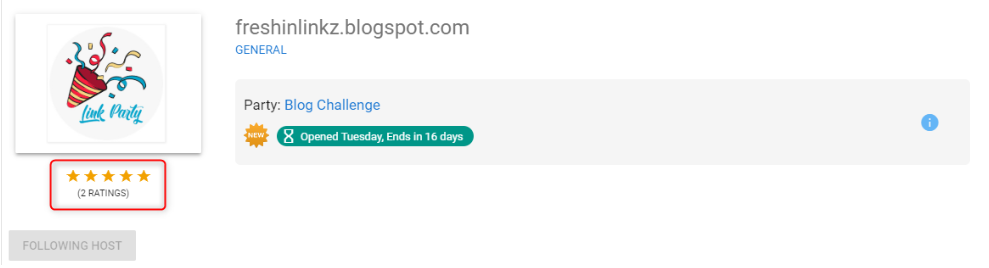Tags: rate a party
Gives other participants an insight into the link parties you joined and help them decide which link party they'd like to take part in.
Give feedback on your experience by using a measure with 5 stars to rate link parties.
Give feedback on your experience by using a measure with 5 stars to rate link parties.
To rate a blog:
2. Find the blog you want to rate and click on the "rate blog" option in the lower-right corner of its block.
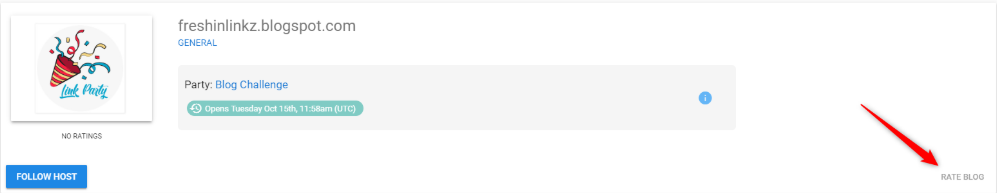
Rate a blog
3. A scale with five empty stars will be shown. Tap on an empty star to submit your rate.
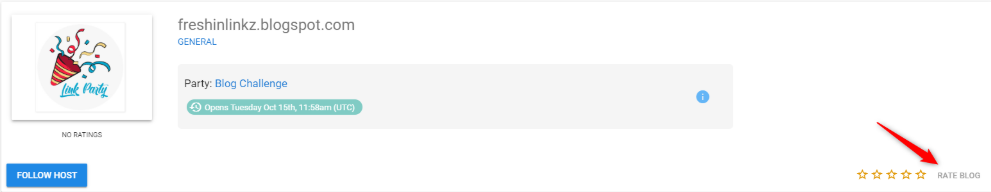
Submit your rate
Each entrant can submit a rate and then change it, however, only the last one will be counted in the final rating.
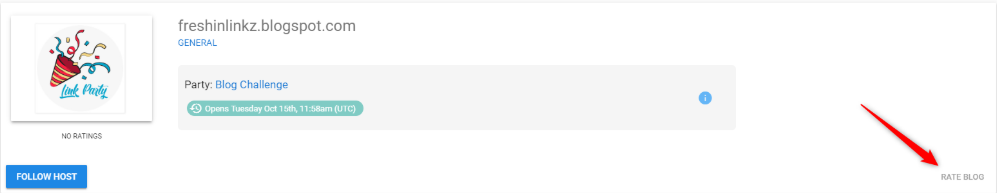
3. A scale with five empty stars will be shown. Tap on an empty star to submit your rate.
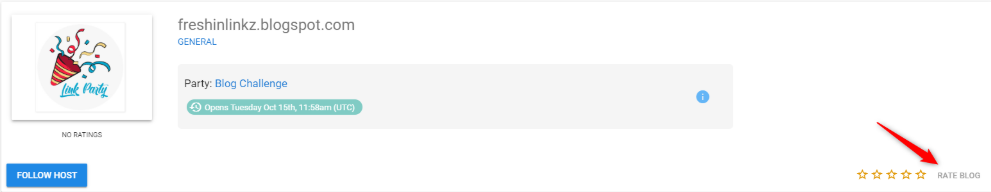
Each entrant can submit a rate and then change it, however, only the last one will be counted in the final rating.
The summary rating for a blog will be displayed in search results under each blog's thumbnail.
Hop in our blog to learn how you can find the top blogs in your niche.