Tags: timeline, whoops, parallel parties
Parallel open link parties are those parties that can be open at the same time period, including future ones.
If this limit is exceeded, then the above "Whoops" message is shown.
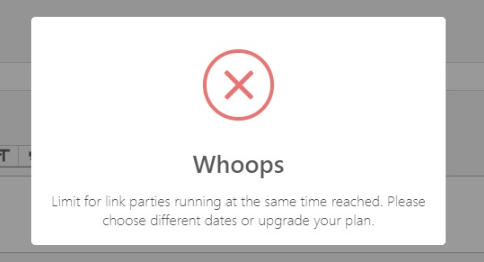
To check for the available dates so as to plan your new link parties without issues, use the InLinkz Link Party Timeline:
2. Click to View the Link Party Timeline.
3. A visualization of your link parties' running periods will be shown. The ended link parties will be marked in red and the open or scheduled parties will be marked in blue.
4. Use the field underneath the timeline to check the available dates for your next link party.
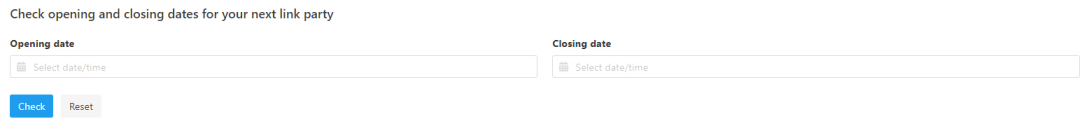
5. If the party you want to create exceeds your parallel open parties limit, simply go back to your dashboard and select new dates.
Want to learn more about the InLinkz Timeline? Check out here.